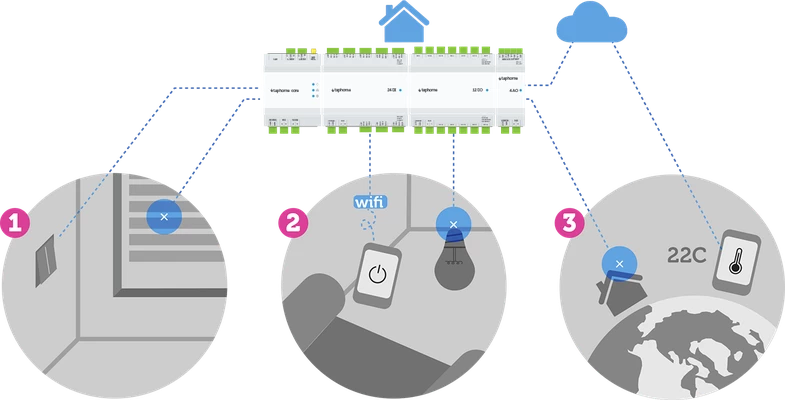
-
All 'on-site' operations are fully independent from network or internet connection.
-
When user is connecting from local network, all communication between mobile phone / tablet and control unit is performed within local network. Fully independent from internet connection.
-
When user is connecting remotely (outside LAN) TapHome Cloud server is used to initiate and securely forward data between user and control unit (public IP address is not required). All decisions are left on control unit. Also, it is possible to setup remote connection without using TapHome servers.
¶ TapHome account vs. local account
TapHome accounts are the preferred way to connect to a location. It logs in with an email and password, authentication is performed by the TapHome cloud server, which also returns a list of locations that the account has access to. A TapHome account can have remote access to a location enabled or disabled.
Local accounts are predefined by the device owner and can be reused, e.g. Hotel room. e.g. admin / admin, room432 / uQ492i. Authentication takes place directly in the control unit, so this login method will work independently of the TapHome cloud servers. Local accounts are denied remote access to the site. In practice, local accounts are not of much use.
For more info check Users and Permissions.
¶ Online vs Offline
TapHome provides the best of 2 worlds: fully functional and autonomous in offline mode and zero-configuration and safety of remote access via cloud.
¶ Local connection
When both the user and the control unit are in the same local network, all communication takes place without any servers or Internet access.
¶ Mobile App
- Listens to broadcasts of control unit to quickly connect to it, even if its IP address was changed
- Uses HTTP socket, Port 80 for direct communication.
¶ No Intermediate Server
- Ensures link between Mobile app and Control unit without third-party dependencies.
¶ Control Unit
- Broadcasts identification data for fast detection within the local network.
- Operates on Port 80 for streamlined connectivity.
- IP address can be assigned via DHCP or set manually as a static IP in the TapHome application or router settings.
- Supports autonomous remote access via Dynamic DNS, Static IP, or VPN.
¶ Remote access via tunneling server
The tunneling server provides a secure Internet bridging (tunnel) between the application and the control unit - if they are not located in the same local network. No data is stored on this server.
| Mobile app | Microsoft Azure Cloud | Control unit |
|---|---|---|
| App outside local network initiates safe connection with tunnelling server, using HTTPS socket, port 443 and SSL encryption | Provides basic authentication through tunnelling server with minimalistic infrastructure, enabling low-cost service availability | Control unit initiates safe connection with tunnelling server, using HTTPS socket, port 443, and SSL encryption, ensuring lower probability of internet attack |
| First login with TapHome account (email and password), followed by authentication of credentials | TapHome API server validates account details and retrieves list of available locations | The controller has the final say on accepting or rejecting the connection from the TapHome account |
¶ Firewall settings
¶ Recommended settings
Allow outgoing TCP connections from Taphome Core to all IPs (all ports)Allow outgoing TCP connections from Taphome Core to all IPs (all ports)
¶ Recommended Settings
Allow outgoing TCP connections from Taphome Core to all IPs (all ports).
¶ Minimum Settings
Allow outgoing connections from Taphome Core to:
¶ Recommended Settings
Allow outgoing TCP connections from Taphome Core to all IPs (all ports).
¶ Minimum Settings
Allow outgoing connections from Taphome Core to:
¶ Recommended Settings
Allow outgoing TCP connections from Taphome Core to all IPs (all ports).
¶ Minimum Settings
Allow outgoing connections from Taphome Core to:
¶ TCP
- cloudapi.taphome.com (port: 80, 443)
- tunnel1.taphome.com (port: 80, 443)
- tunnel2.taphome.com (port: 80, 443)
- TapHomeUpgradesCore.azurewebsites.com (port: 80, 443)
- coreupgrade.taphome.com (port: 80, 443)
- miscutils.taphome.com (port: 80, 443)
- miscutils.azurewebsites.com (port: 80, 443)
¶ NTP
¶ Storage of Historical Data
When you enable storing of values or statistics of specified devices, short-term data are stored inside the control unit for a limited time.
If the control unit is connected to the internet, it collects the data, optimizes it, and sends it to the Storage Cloud Server.
¶ Data Retention Period
The table below shows how long the data is stored:
| Offline | Online | |
|---|---|---|
| Instant values | up to 5 hours | Unlimited |
| Hourly statistics | up to 7 days | Unlimited |
| Daily statistics | up to 365 days | Unlimited |
¶ Advantages of a Cloud Backend
-
- No IP address setting required, no need to change router settings.
-
- If the ISP replaces the router, no configuration change is required in TapHome.
-
- Internet security – the IP address of the controller is not visible from the public internet.
-
- Reliable servers with global availability – TapHome uses Microsoft Azure, one of the world's top cloud service providers.
-
- TapHome provides cloud backend for free.
¶ Privacy
Data is only stored in the cloud if a TapHome account is used and the user has enabled the history of device values. In this case, the data is linked to the account name.
The account name can be a random text, a virtual email or a real email. The only situation in which stored statistics can be linked to a person is if the account name is a real email and contains the user's name.
¶ Service Server
¶ OPTIONAL
- Update the Linux components of the control unit
- Automatic bi-weekly deposits
- SSH encrypted connection, port number: random (unprivileged)
- DNS: service.taphome.com
¶ Alternative Connectivity Scenarios (Optional)
¶ Setup Static IP Address Manually via TapHome Application (version 2019.x and above)
- Go to Settings → My Location → Network Setting → uncheck Enable DHCP.
- Type new static IP for Core. You can also edit Network mask, gateway, and DNS Server.
- Ensure the new static IP address is out of range of dynamically assignable IP addresses used by the router.
- Confirm changes by clicking "Save network settings and restart."
- After restart, the new settings become active.
¶ Set Static IP Address in DHCP Settings of the Router and Use Dyn DNS Service to Connect Directly
- Go to router settings and create DHCP Static IP reservation for TapHome Core. TapHome Core MAC address is required for this option.
¶ Other
- VPN can be used as well.
- Core can be completely disconnected from the local network and controlled via light/blind switches or a Multi-zone Controller.
¶ Static IP Address Configuration
Normally, TapHome Core uses DHCP service to obtain an IP address and other network settings. This is displayed in Settings → My Location under Network Settings.
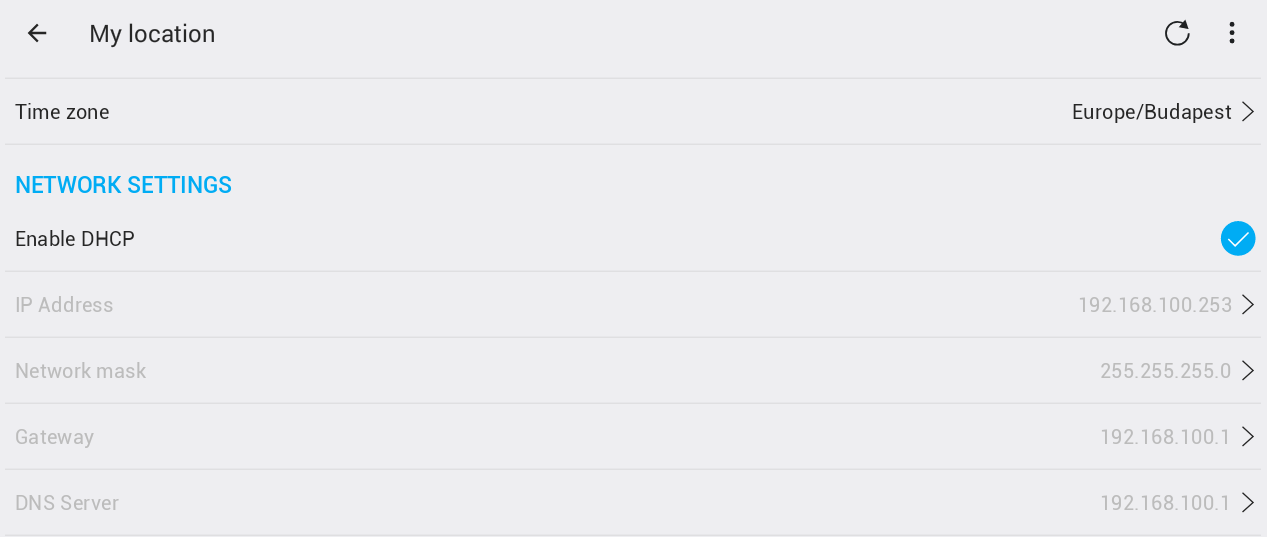
To disable DHCP settings and use a static IP address defined by the user, uncheck "Enable DHCP" and edit the network parameters.
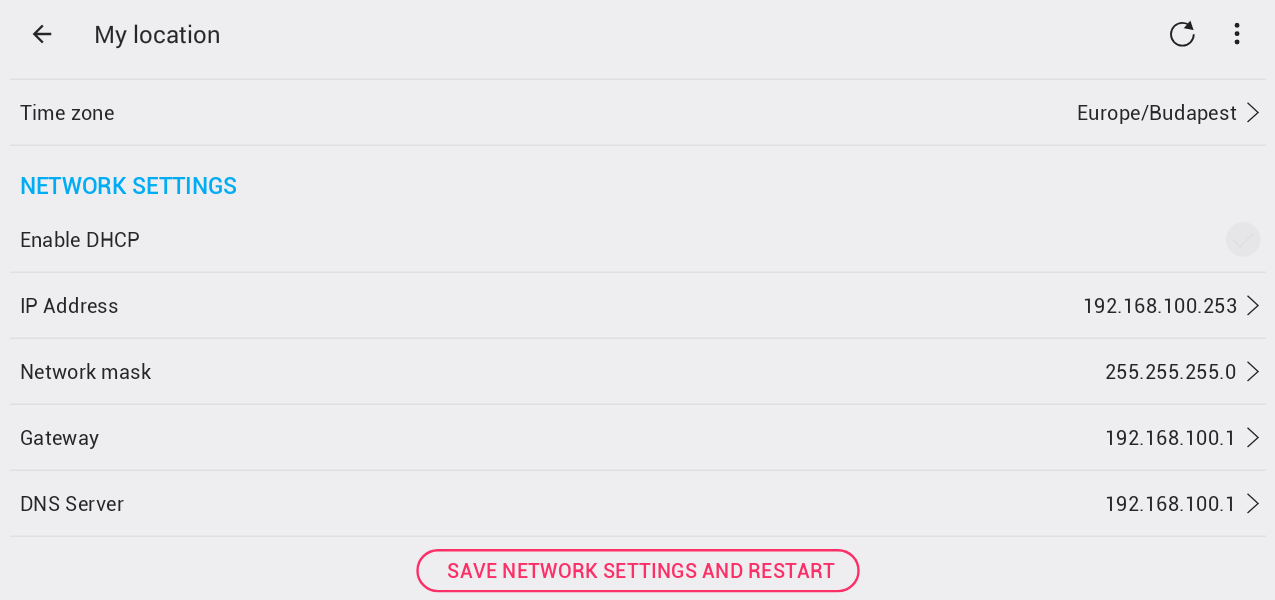
After parameters are correctly set, use SAVE NETWORK SETTINGS AND RESTART to apply these parameters and restart Core with new network settings.
Please be sure that you set the correct parameters – otherwise, your Core may not be accessible.
¶ How to Reset Control Unit to Default Settings (Using DHCP)
- Format a USB flash disk to the FAT32 file system.
- Create an empty folder called
"network-reset". - Plug the USB disk into the running control unit.
- It will detect the USB disk, restore network settings to DHCP server, and reboot itself.
- After reboot, the control unit will automatically obtain its IP address from the router via DHCP service.
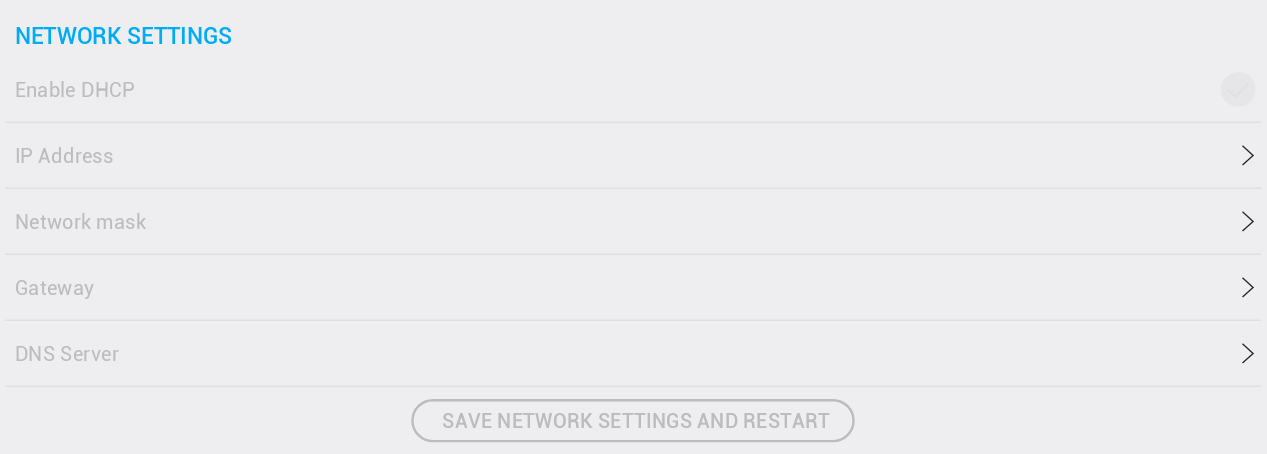
¶ TapHome Bus (RS485)
TapHome modules communicate via a proprietary protocol, over the RS485 physical layer.
The basic principle is to provide collision-free, reliable, and prompt communication between the central control unit and modules.
¶ RS485 Physical Layer
- Bus connections must be powered by the same potential, as there is neither galvanic nor optical isolation.
- RS485 is based on voltage difference between A and B wires, offering high protection from noise, even on long twisted pairs of wires.
¶ Bus Connections
- The Core provides 3 bus connections.
- The maximum number of modules per bus is 30.
- Altogether, one control unit supports 90 modules.
¶ Topology and Wiring
| Parameter | Recommended | Note |
|---|---|---|
| Cable length | < 600m | Up to 1200m in special conditions. |
| Cable type | AWG 20 - 22, Twisted pair | Shielding is usually not necessary, but it is advisable to have it if data line interference caused by induced voltage occurs. |
| Change to Topology view in ETS project | Daisy chain, Tree | Daisy chain is optimal for long distances, tree can be used up to 600m, and star is also acceptable. Ring topology is prohibited. |
| Termination resistor (between A and B wires) | 100 Ohm | At the most distant point of the bus. In most cases, communication works well even without termination resistor, but is much more prone to noise. |
| Max number of modules (connected on 1 bus) | < 32 | In good conditions (minimum noise, short wire distance, daisy chain topology), there can be up to 100 modules connected on 1 bus. |
¶ TapHome Bus Protocol
TapHome Bus protocol is based on the round robin principle, where Core is the master, and all connected modules act as slaves. In standard operation, a module can only send a response to a query. This provides a few benefits:
- Collision-free communication
- Similar performance, regardless of the number of changes being transmitted
- Immediate error detection
¶ Communication Parameters
¶ Packet Structure
- Start byte (0xAA)
- Packet length
- Broadcast / Unicast
- Source address
- Destination address
- Action:
- Module-specific actions
- Universal actions (Get Status, Get Description, Get General Configuration, Get Uptime, Can Broadcast, Identify LED)
- Checksum
- Baud rate: 115200 bps
- Parity: None
- Start bit: 1
- Stop bit: 1
- Data bits: 8